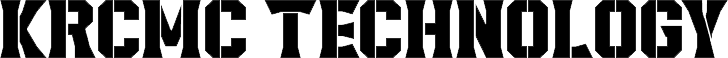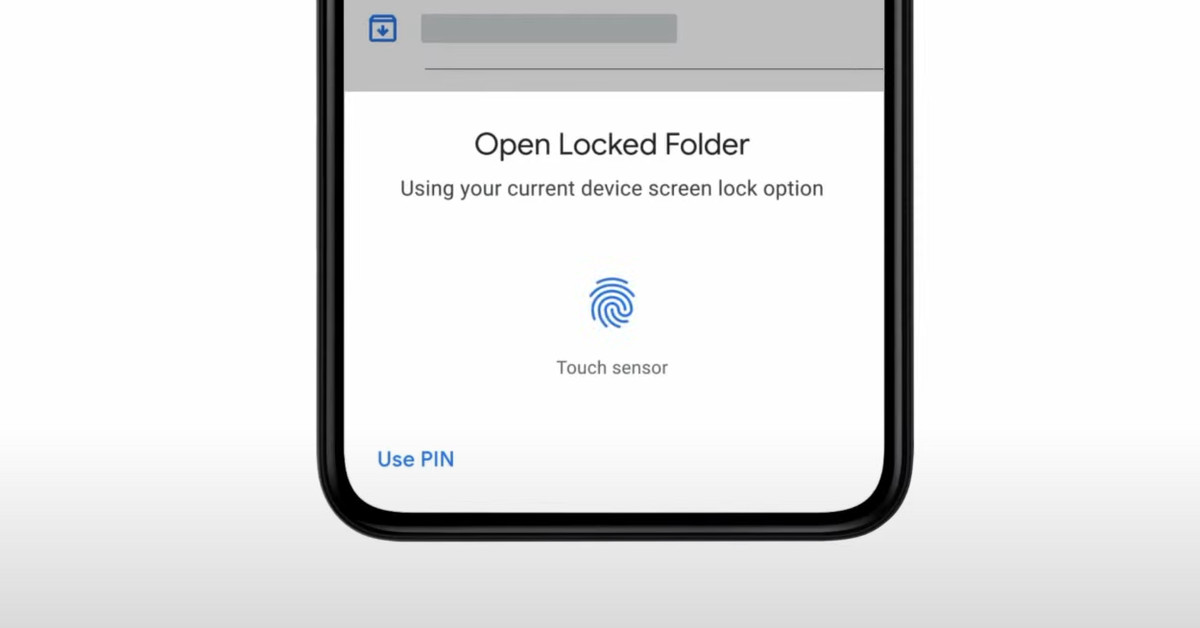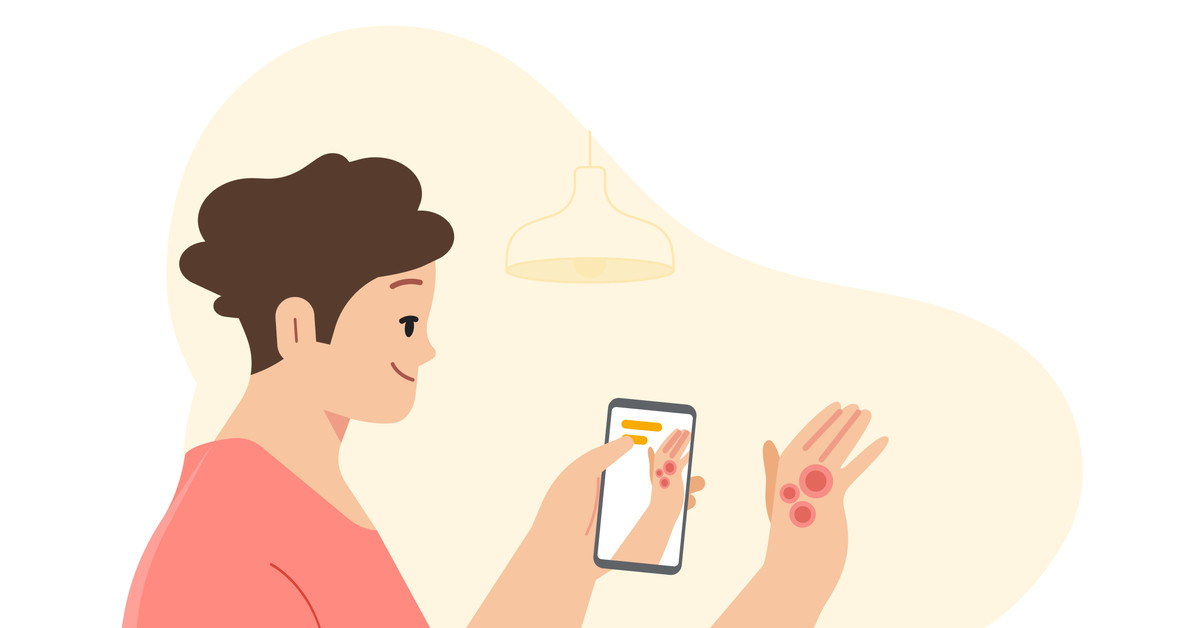Google has announced that it is rolling out the second beta for Android 12 to Pixel phones today. It adds a few more of the Android 12 features that were announced at Google I/O last month but weren’t included in the first beta. But it also has a couple of newer features, including a new way to manage your internet connection.
In Quick Settings, Android 12 now has a new button called “Internet” that replaces the old Wi-Fi button. Tap it and you’ll get a screen that will let you switch between Wi-Fi networks and also shows your current cellular connection (which you can also toggle).
Google says the idea is to help users “switch between their Internet providers and troubleshoot network connectivity issues more easily.” Google’s post asks readers to “Let us know what you think,” a sign that maybe this UX might not be a sure thing. Google often introduces and then backtracks on new user interface ideas during Android betas.
Android 12 is also picking up a “Clipboard read notification,” which will appear any time an app reads the current clipboard. It shows up when one app reads the clipboard from something you’ve copied in another app. In other words, it won’t annoyingly pop up if you copy and paste within the same app. Unlike other notifications, this one will apparently appear from the bottom of the screen. It’s similar to a feature that arrived first on the iPhone, as more people realized that apps were asking for clipboard content when they really shouldn’t be.
Those are the two new features, but there are a few more that Google announced but didn’t include in the first beta.
Since originally publishing this story, a few have come to light that Google itself didn’t highlight. As Droid Life notes, the system UI now tries to pick up complementary colors from your wallpaper. It works, but it’s also clearly unfinished — the final workflow for setting system colors is meant to include a step where you can customize the colors. Google also appears to finally be ready to commit to keeping the “Quick Tap” feature, which lets you set a custom action when you tap the back of the phone.
For more, Mishaal Rahman of XDA Developers has an excellent Twitter thread of all the new features, tweaks, and changes he has noticed.
The volume panel is a lot thinner in Beta 2, as I previously mentioned was going to happen. pic.twitter.com/V3QPz7aTJv
— Mishaal Rahman (@MishaalRahman) June 9, 2021
A feature Google did call out is Privacy Dashboard, which lets a user see how often apps request to use a phone’s microphone, camera, and location. Apple, by the way, just announced a similar dashboard for iOS 15 — though it includes a few more data points than Android’s.
Google is also turning on previously announced privacy features related to the microphone and camera. When either is on, an indicator will be displayed in the upper right of the status bar. Android 12 will also now have toggles in Quick Settings to turn those sensors off.
It’s a neat system. If you disable either the mic or the camera in quick settings, the next time an app tries to access one, the system will ask if you want to turn them back on. If you decline, then the app will think it has camera or mic access, but all it actually sees is darkness and all it hears is silence. It is, as I noted in my original Android 12 preview, a mood.
With this release, Google is keeping pace with its roadmap to release Android 12 this fall. Expect a couple more betas to land before the final release. This beta is available on Pixel phones now, and when the final update is released, it’ll hit Pixel phones first. When other phones will get updated remains an open — and vexing — question. Since this version of Android has the biggest redesign in years, don’t be surprised if other smartphone makers need a little more time to figure out how to apply their own styles to the new “Material You” design system.
Updated 4:30PM ET June 9th to note new features that have been uncovered since we originally published this story.